openapi: 3.0.1
info:
title: Lead Intelligence
description: This is a short documentation intended to help those who are planning to use our zapier integration.
version: '0.1'
servers:
- url: https://apicaller.diginiusinsight.com
components:
securitySchemes:
api_key:
type: apiKey
in: header
name: x-api-key
client_id:
type: apiKey
in: header
name: client_id
security:
- api_key: []
client_id: []
paths:
/diginius/lead_intelligence:
get:
description: This get request returns data about a lead/leads added on specific date.
In order to make a correct request you have to specify four parameters (year, month, day, page_size).
parameters:
- name: month
in: query
schema:
type: string
example: '4'
- name: year
in: query
schema:
type: string
example: '2022'
- name: day
in: query
schema:
type: string
example: '28'
- name: page_size
in: query
schema:
type: string
example: '1000'
responses:
'200':
description: Success.
'403':
description: Forbidden!
'401':
description: Unauthorized!
servers:
- url: https://apicaller.diginiusinsight.com
servers:
- url: https://apicaller.diginiusinsight.com
About Diginius Insight’s Integration
What kind of authentication does Diginius Insight use?
Diginius Insight uses API keys.
Do I need a paid Diginius Insight account to use Diginius Insight with Zapier?
Yes, access to the Lead Intelligence API is reserved for Core, Business, and Ad Agency accounts.
Do I need special account permissions in Diginius Insight to use Diginius Insight with Zapier?
You need to be a Diginius Insight administrator to connect Diginius Insight to Zapier.
Are there any API token limits in Diginius Insight when I use Diginius Insight with Zapier?
No, there are no token limits when using Diginius Insight with Zapier.
Are there any webhook subscription limits in Diginius Insight when I use Diginius Insight with Zapier?
Diginius Insight doesn’t have any webhook subscription limits when you use Diginius Insight with Zapier.
Are custom fields in Diginius Insight supported when I use Diginius Insight with Zapier?
No, Diginius Insight does not support custom fields.
Does Diginius Insight use real trigger samples from my Diginius Insight account?
Yes, Diginius Insight provides real trigger samples from your Diginius Insight account.
What kind of Diginius Insight hosted account can I use with Zapier?
Diginius Insight’s Zapier integration supports cloud-hosted accounts only.
When you create a Diginius Insight Zap, you’ll be asked to enter your Diginius Insight API key.
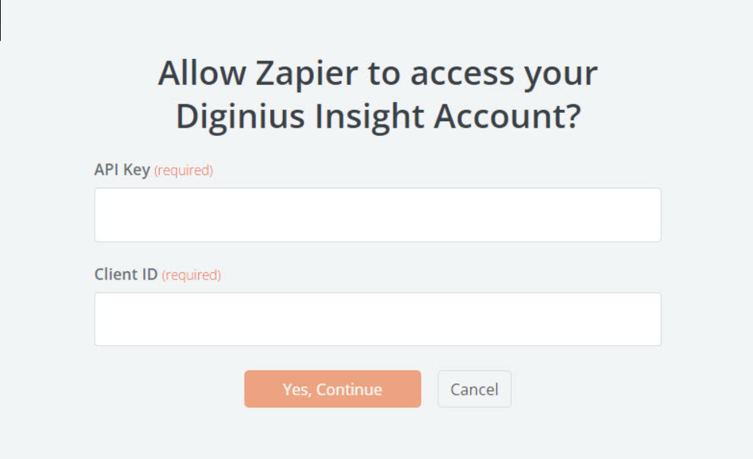
To locate your API Key in your Diginius Insight account, please follow these steps:
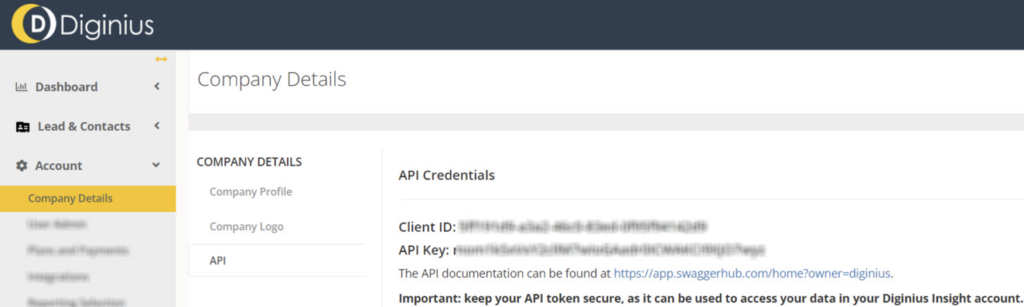
Paste your key back into your Zapier account, then click Yes, continue.
If all steps were successful, your Diginius Insight account will be connected.

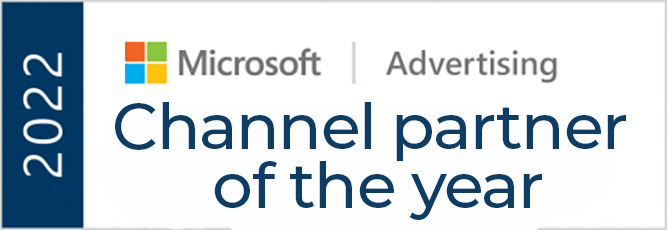


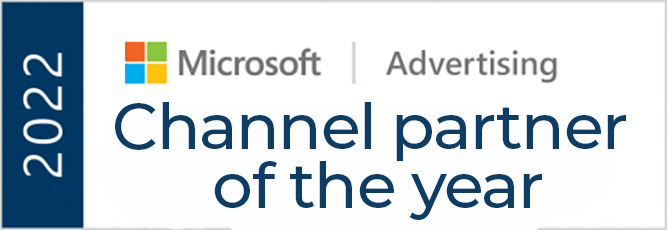


© 2024 Diginius Ltd. All rights reserved.

Chester Yang is the Microsoft Program Manager at Diginius with a background in economics and quantitative research.
At Diginius, Chester focuses on nurturing partnerships with PPC agencies and integrating marketing and sales solutions.